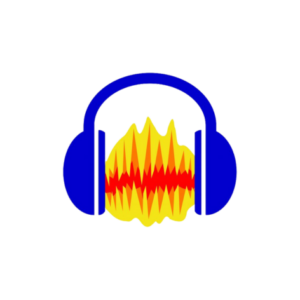
How to set it up?
These are the main steps to get Audacity up and running:
2) Connect Audio input such as your microphone or other audio input device to your computer.
3) Configure Preferences: Once Audacity is installed, open the program, go to the “Edit” menu, and choose “Preferences.” Here, you can configure settings such as the default project sample rate and file format.
3) Test your audio input to make sure it’s working correctly. In Audacity, click the “Record” button and speak into your microphone. You should see the waveform on the screen and hear the sound through your speakers or headphones.
5) You’re ready to start editing your audio files. You can open an existing audio file or record new audio. Play with Audacity’s various tools and effects to edit, mix, and master your audio files to your desired output.
The fact that it will not directly change your original files allows for a reckless “learning by clicking” approach.
Audacity has a wiki-styled manual that is very easily accessible, with a specific section for tutorials and a very active user community where it’s straightforward to find an answer to all the possible questions a newbie may have.
How to use it in practice?
Audacity can be used for educational activities with young people in several ways. Our direct experiences are with podcasting: making podcasts with Audacity can be a fun and exciting way for young people to learn about a subject or to express their own ideas.
 With the help of Audacity, young creatives may conduct background research, compose scripts, record their voices, and then edit and mix the audio with music to produce a professional podcast.
With the help of Audacity, young creatives may conduct background research, compose scripts, record their voices, and then edit and mix the audio with music to produce a professional podcast.
Audacity’s tools and effects can also be used to produce music or sound effects for films, cartoons, and other media types.
With the aid of Audacity, young people can collaborate to design their own soundscapes by recording and editing audio, experimenting with effects, and mixing the finished output.
All things considered, Audacity is a flexible tool that might be utilized in various educational activities with young people, giving them a fun and stimulating approach to picking up new skills and expressing themselves artistically.
What are good practice examples?
More recently, we used Audacity to edit some podcast episodes of the Erasmus+ project KA3 project “Game On,” and you can listen to the final results here.
 Also, Audacity is the software we use in our podcast activities with the European Solidarity Corps volunteers, and our last volunteer produced 13 episodes, all with Audacity and Canva for the visuals.
Also, Audacity is the software we use in our podcast activities with the European Solidarity Corps volunteers, and our last volunteer produced 13 episodes, all with Audacity and Canva for the visuals.
Another example of how it was used is the edited school concert involving 64 students from a local middle school music class who couldn’t perform live during the COVID lockdown. With our help, they recorded their own single tracks, and then all of them were edited together in Audacity to produce this final result.
This shows how it’s possible to involve even large numbers of young people working at a distance asynchronously and still get great results with a straightforward free tool like Audacity.
What are its features that support inclusion?
Just as for any open-source tool, Audacity, being free, is very inclusive regarding users’ economic background. It can be used with old and cheap computers as it’s reasonable regarding hardware resources.
Its learning curve allows for an easy approach and also for people with very little or zero knowledge of audio editing software. Still, its almost professional set of features makes it possible for users to learn how to deal with audio files at a very high level, boosting self-confidence and specific competencies.
Unfortunately, it lacks features to improve accessibility for people with physical disabilities. It gives users who can’t use a mouse for an extended period of time the option to use many essential features via keyboard shortcuts.
What are alternatives?
Popular alternative free software options to Audacity include Ocenaudio, GarageBand, and Wavosaur. Many commercial software programs offer the same features as Audacity but, in general, are built on more powerful engines – for instance, WavePad, Reaper, and FL Studio.
The reasons for choosing Audacity can be summarised by the fact that Audacity is open-source. Open-source is a value-based approach to software licensing and distribution compatible with the values at the core of youth work. Also relevant is the solid community of users offering excellent and committed support. Plus, Audacity allows for cross-platform compatibility, making it easier to share projects with others and boosting its inclusiveness.
In terms of ease of use and richness of features, it is widely recognized as a top choice. Finally, its new twin streaming service, audio.com, makes the workflow from editing to sharing an effortless and streamlined experience, removing bottlenecks that could impact the attractivity of a creative activity aimed at young people.
