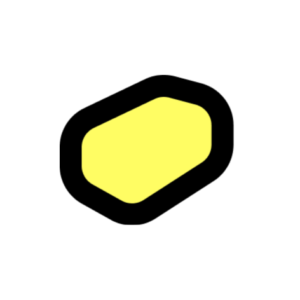
How to set it up?
Sign-up: We begin by accessing Butter through either:
- Our web browser; Chrome is recommended for the best experience.
- The Butter desktop application; compatible with both Windows and Mac.
- Via mobile phones; the app is available for both iOS and Android. But we must keep in mind that the Butter mobile app is (for now) only for participants.
Create our workspace: It can be for individual use or the entire team. This workspace is where sessions are accessed, tools integrated, team members managed, and recaps reviewed. For more details, consult the Workspaces section.
Link our Google Calendar: Linking Butter to our Google Calendar simplify sending invites, organizing our schedule, and updating meetings with Butter links.
Design our first room: Rooms are essential for holding sessions; setting up our first room is straightforward. For guidance, look into the Rooms section. We can explore the Butter Template Gallery to inspire our sessions and save time.
Invite participants: Inviting friends, team members, and participants to our sessions is crucial, and Butter simplifies this process. Participants don’t need to create an account or download anything to join a session. Together with the link, we can also send them the Butter Participant’s Guide for easier access.
When starting, we can get help through a Butter group orientation session. We can also join the Butter Community and check the video library.
Butter provides a free option for sessions lasting up to 40 minutes, accommodating up to 10 participants, which is suitable for concise team meetings. For extended needs, there’s an option to upgrade to a Starter Pack at $14 per member per month with annual billing, increasing the capacity to 50 people and removing the time limit on calls. Additional pricing information is available here.
How to use it in practice?
Butter offers a compelling alternative to Zoom, designed explicitly for facilitators who aim to create dynamic and interactive online experiences. It features a suite of tools that foster collaboration and engagement, distinguishing it from traditional video conferencing tools.
Let’s explore some notable features that can support us during online meetings with groups and teams.
The toolbox is a standout feature, allowing facilitators to pre-prepare all essential materials for a session. It facilitates the planning and creation of interactive activities such as breakouts, slides, polls, flashcards, music playlists, embedded links, and more. Operating on a grab-and-go principle, it’s straightforward to use and switch between tools without opening additional windows.
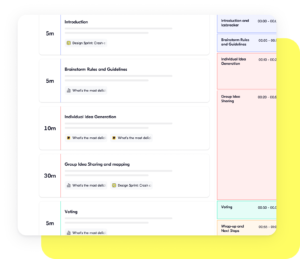 The agenda planning feature provides a drag-and-drop interface for easy organization, supporting color coding and detailed block customization. It even includes an AI-powered agenda planner that generates a structured session outline in seconds, eliminating the need for external tools like SessionLab or Google Docs.
The agenda planning feature provides a drag-and-drop interface for easy organization, supporting color coding and detailed block customization. It even includes an AI-powered agenda planner that generates a structured session outline in seconds, eliminating the need for external tools like SessionLab or Google Docs.
Engagement tools are designed to keep participants active and involved, with emoji reactions and sound effects for instant feedback. An organized chat system with a GIF option and customizable music playlists allows facilitators to set the tone of their sessions. Interactive flashcards let participants stamp or mark areas of interest, which helps spark discussions or gather feedback within sessions or breakout groups.
Butter has an advanced hand-raising system where participants can indicate if they have a comment, question, or idea, organizing the flow of conversation and ensuring all voices are heard.
Breakout rooms allow facilitators to assign specific tasks, tools, and activities before participants enter their breakout rooms. The facilitator dashboard offers upgraded control over breakout rooms, enabling facilitators to listen in on conversations (with participants being notified) without joining. It also allows for managing help requests, monitoring task progress, broadcasting messages to all rooms, and reshuffling groups as needed, all from one centralized location.
What are good practice examples?
Butter excels in hosting workshops and training, leveraging advanced features to boost engagement and learning.
In addition, Butter can also be used for coaching and mentoring. It allows customization of the session space, offering welcoming waiting rooms and backgrounds that align with your coaching style, creating an atmosphere conducive to the mentee’s growth.
It simplifies workflows by integrating with scheduling tools like Calendly and Acuity. Mentees can easily join sessions from their browsers without any downloads. Adding to its features, Butter includes instant AI-generated summaries, allowing you to catch up on sessions quickly. These summaries can be edited for perfection, rated for accuracy, and tailored to match the meeting type, ensuring relevance and simplifying review processes.
What are its features that support inclusion?
Butter offers features that enhance online meetings and workshops, emphasizing accessibility and user efficiency. Live closed captioning ensures all participants can follow along without missing essential details, promoting inclusivity.
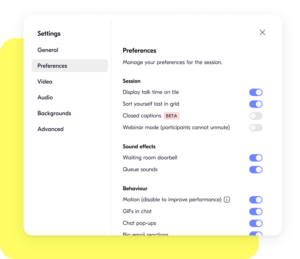 Keyboard shortcuts in Butter facilitate user interactions, making it easy to manage settings, react to discussions, or access materials quickly, enhancing the session flow.
Keyboard shortcuts in Butter facilitate user interactions, making it easy to manage settings, react to discussions, or access materials quickly, enhancing the session flow.
With focus mode, Butter allows users to minimize distractions by lessening the visibility of others and chat activities, concentrating better on the task at hand.
Furthermore, Butter supports a customizable experience, enabling users to adjust settings to their liking, such as disabling GIFs in chat or managing notification pop-ups, ensuring a tailored and comfortable online environment.
What are alternatives?
Butter provides an alternative to well-known video conferencing platforms like Zoom and Discord, standing out due to its innovative approach and focused support for facilitators, simplifying their tasks.
However, its implementation of a call time limit in a free account significantly limits its usefulness. Teams should consider upgrading to a paid Butter subscription, a factor that might not suit casual or secondary use scenarios.
