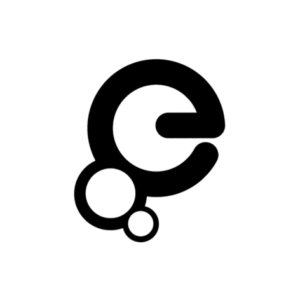
How to set it up?
Europeana features millions of items from over 4,000 European institutions, including artworks, books, music, videos, newspapers, archaeology, fashion, science, sport, and more. It relies on European institutions such as galleries, libraries, archives, and museums that believe in the transformative power of cultural heritage and its benefits for individuals and society.
For youth workers and leaders, Europeana offers a variety of different materials:
- Materials and curated collections that are divided into special themes. We can use them as a source for various educational or art projects for participants to gather knowledge, search for inspiration, and use as working material for their projects. We can also incorporate them in warm-up or reflection activities.
- Sources and materials (learning scenarios) are designed for non-formal education on cultural awareness, citizenship, digital literacy, and history for different age groups, from children to young adults. We can use them for our activities or as inspiration when planning our learning process. Available here.
- Themed coloring books (ex., Year of Youth, Sport Heritage, Industrial Work Heritage, Women in History) comprised European art pieces. We can use them for warming-up activities to open up a specific topic. Available here.
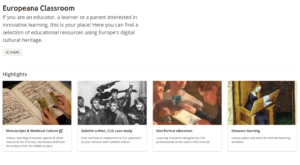
What are good practice examples?
Europeana offers many possible ways to be used while working with groups of young people. It can serve as inspiration when creating socially engaged art (Art + Activism = Artivism). On the other hand, it can simply be used as a way to spark creativity and inspire ideas. Below, you can find a few ways to use it in your work with (creative) groups.
1.) Inspire Ideas
Its vast collection of cultural heritage objects can provide a wealth of inspiration for creative projects. Young people can explore the collection to find objects that resonate with them personally or that relate to a specific topic. The good thing about art is that you do not need prior knowledge about the art piece: the artwork itself tells a story, gives a vibe, evokes an emotion, or sparks inspiration.
This way, young people can explore the collection for artistic inspiration when creating their art or adapting existing art pieces to tell a new story. An important point to address is copyright policies and how to give credit to original authors.
2.) Collaborative Research
 Europeana can be used as a research tool to access primary sources and multimedia materials. In our non-formal educational process, we can incorporate collaborative research into specific topics, gather information, and share findings to fuel creative projects and discussions.
Europeana can be used as a research tool to access primary sources and multimedia materials. In our non-formal educational process, we can incorporate collaborative research into specific topics, gather information, and share findings to fuel creative projects and discussions.
For example, if you research a term that is not easily captured, such as depression, happiness, or power, you can find various forms of art, from paintings, poems, photos, and historical writings to sounds and music. Young people can make a collection of art that resonates with them the most.
For collaboration, you can use the following tools:
3.) Remix and Mashup
A remix and mashup workshop aims to provide young people with an immersive and hands-on experience utilizing openly licensed materials from Europeana to create new content by remixing and mashing up various cultural heritage items. This can be a fun and creative way to learn about different cultures and periods.
Groups can combine various items innovatively, such as creating collages, multimedia presentations, or music compositions on a specific topic. Through creation, they can express personal opinions or perspectives on various issues.
For creating new art, you can use the following tools:
- Canva for computers and phones
- Sketchbook App and Procreate for tablets and smartphones
4.) Virtual Exhibitions
We can use the content to create virtual exhibitions to share cultural heritage with a broader audience. They can be created by individuals or by groups of people. In our experience, the exhibition is better as a group project, where members can collaborate to curate exhibitions focused on specific themes, periods, or current issues.
Once we gather or produce enough material, a few free web-based tools exist to create virtual galleries. Here are a few of the most popular options:
- ArtSteps is a web-based platform that allows you to create virtual galleries for your exhibitions. It is a great option for creating interactive and immersive virtual galleries. It includes features allowing you to add 3D models, videos, and audio to your galleries. For example, you can see The starving artist.
- Omeka is a free, open-source web publishing system for online digital archives. It is great for creating simple, compelling virtual galleries on your website.
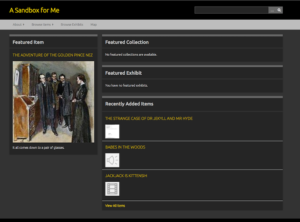
- Instagram or any other image-based social media can also be used as a simple gallery, especially if you make a new account. For example, you can see The Covid Art Museum.
These are just a few online tools that you can use to create a virtual gallery. The best tool for you will depend on a group’s specific needs and preferences.
5.) Storytelling and Performance
Collections can be used to collectively create stories, scripts, or performances based on interpretations. The process can involve creative writing, improvisation, and acting. If there is enough time, written or spoken stories can be combined with other audio-visual material to create a digital story.
Tools that allow you to create a digital story easily:
What are alternatives?
- Pocket Gallery is a relatively new project of Google Arts and Culture. It is a digital tool that helps museums present their collections in virtual 3D gallery spaces. It offers straightforward and immersive walk-through digital collections. You can explore various small galleries through scrolling on your device or through virtual/augmented reality.
- Google Arts & Culture is a free online platform allowing you to explore art collections from museums worldwide. You can also use it to create your virtual galleries. To do this, you will need to create a Google Arts & Culture account, after which you can create a gallery. On it, you can find the most significant art collections of the world, including the USA-based MoMa, the MET, and vast collections of the Smithsonian, as well as the European National Gallery in London, the Musee d’Orsay, the Uffizi Gallery, the Rijksmuseum, and so on.
- Unsplash, Pixabay, and Pexels for photos and graphics under the Creative Commons license.
