
How to set it up?
To sign up for Mastodon, individuals can follow these steps, whether using the Mastodon app on a smartphone or signing up via the mastodon.social website:
Sign Up for Mastodon via the Mastodon App:
- Download the Mastodon app on an Android or iOS device.
- Launch the app and tap on “Join mastodon.social.”
- Read and agree to the Server Rules and Your Privacy terms.
- On the Create Account screen, provide the necessary information and tap “Next.”
- Open the default email app to find Mastodon’s confirmation email. Open the email and tap on “Confirm and return to Mastodon for Android/iOS.”
- Log in to the Mastodon app. However, note that there might be a waiting period for Mastodon staff to review the application before posting on mastodon.social.
Sign Up for Mastodon via the mastodon.social website:
- Visit mastodon.social in a web browser.
- Click on “Create account.”
- Accept the ground rules on the following page.
- Fill out the required details and agree to the privacy policy. Click on “Request an account.”
- Check the email for the confirmation link from Mastodon. Click on “Verify email address.”
- The Mastodon account settings will open in a new tab. Like the app, the application will be pending review by Mastodon staff, requiring a waiting period before posting on mastodon.social.
Once the application is approved, individuals can begin posting on Mastodon, exploring the platform as an alternative to Twitter. As users become more familiar with Mastodon, they can also explore other Mastodon instances to find communities aligned with their interests. For a better understanding, watch the video.
How to use it in practice?
Mastodon can support us with a range of opportunities:
Tailored networking: Mastodon’s server-based organization enables us to connect with like-minded individuals in our field. By joining servers focused on specific topics or career paths, we can engage in meaningful conversations, share insights, and expand our professional network.
Building our initiative brand: Mastodon allows individuals to create their own servers, providing a platform for us to establish our initiative brand. By curating content, sharing expertise, and engaging with a niche audience, we can showcase our skills and stand out.
Skill development communities: With the ability to create and join servers focused on skill development, Mastodon becomes a hub for continuous learning. We can collaborate with peers, share resources, and seek advice in communities specifically designed to enhance their professional skills.
 Proactive community engagement: Mastodon’s lack of an algorithm-driven feed requires users to engage with the community actively. This proactive approach ensures that we are more visible within their chosen servers, fostering genuine connections and opportunities.
Proactive community engagement: Mastodon’s lack of an algorithm-driven feed requires users to engage with the community actively. This proactive approach ensures that we are more visible within their chosen servers, fostering genuine connections and opportunities.
Mentorship and guidance servers: We can establish or join servers dedicated to mentorship and guidance. By creating a space where experienced individuals can offer insights, advice, and mentorship to younger members, Mastodon becomes a valuable platform for knowledge exchange. This server could focus on various aspects such as career guidance, personal development, or leadership skills. Through active engagement and discussions, we can provide support, share experiences, and guide the next generation in their personal and professional journeys.
Collaborative projects: We can initiate servers centered around collaborative projects. These communities can serve as hubs for us to come together, share our skills, and work on projects that align with our interests. Whether it’s a coding project, a creative endeavor, or a community initiative, Mastodon’s decentralized structure allows for the creation of specific servers tailored to these purposes.
What are good practice examples?
We can create dedicated Mastodon instances for specific projects, where we can regularly share updates, milestones, and success stories. This provides a transparent and engaging way to showcase the progress and impact of our initiatives.
Mastodon allows us to share valuable resources, articles, and tools related to our field. We can create threads for discussions and encourage participants to contribute their thoughts and experiences, fostering a collaborative learning environment.
We can use Mastodon to promote upcoming events, workshops, or community activities. By creating event-specific instances, they can efficiently communicate details, gather participant feedback, and build anticipation within a focused and supportive community.
Also, we can utilize Mastodon to highlight the achievements and talents of young individuals we work with. Whether it’s showcasing creative projects, academic accomplishments, or community contributions, Mastodon provides a platform to celebrate and amplify the positive impact of young initiators.
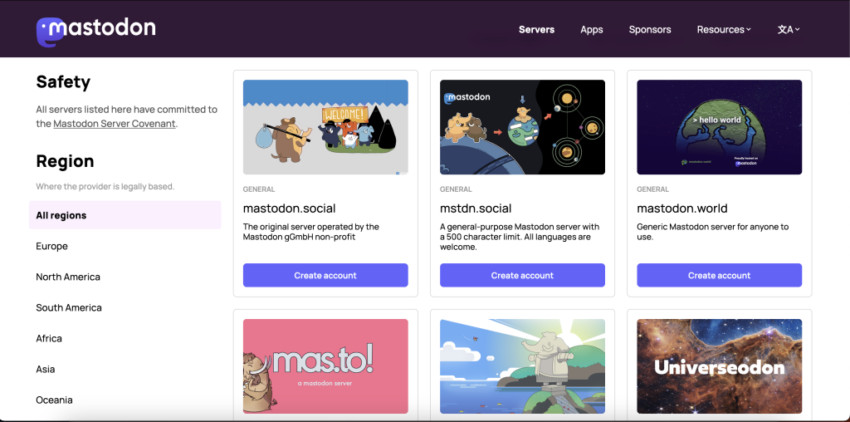
What are its features that support inclusion?
We can create inclusive Mastodon instances that cater to diverse communities, ensuring that individuals from different backgrounds, identities, and experiences feel welcome. This fosters a sense of belonging and encourages open participation. Also, we can create discussion threads and topics that explicitly focus on inclusion, diversity, and equity. This encourages participants to share their perspectives, experiences, and insights, fostering a culture of mutual understanding and respect.
Mastodon instances can be set up to support multiple languages, enabling us to create inclusive spaces for participants who speak different languages. This promotes cross-cultural exchange and ensures that language barriers do not hinder engagement.
It can be useful for implementing clear and strict anti-harassment policies within Mastodon. This helps prevent exclusionary behavior and ensures that the platform remains a supportive environment for everyone.
Also, Mastodon, being an open-source and decentralized social media platform, has some features that can be beneficial for accommodating people with disabilities, but the overall accessibility may vary based on the instance and implementation. Here are some features and considerations:
- Alt text for images: Mastodon supports the use of alternative text (alt text) for images. This feature allows users to provide text descriptions for images they post, which can be particularly helpful for individuals with visual impairments using screen readers.
- Text-based communication: Mastodon primarily relies on text-based communication, making it accessible for users who may rely on screen readers or other text-to-speech technologies.
- Customizable interface: Users can customize the Mastodon interface to some extent, adjusting font sizes and themes. This can enhance the user experience for individuals with visual or cognitive impairments.
- Captioning for videos: Some Mastodon instances and clients may support captioning for videos, contributing to a more inclusive experience for users who are deaf or hard of hearing.
- Open source community: Mastodon being open source allows developers to contribute to accessibility features. Instances and apps may vary in their commitment to accessibility, so it’s essential to choose instances and apps that prioritize inclusivity.
What are alternatives?
When considering alternatives to Mastodon in decentralized social media, options like Diaspora, Friendica, Pleroma, and GNU social exist. Mastodon is often chosen for:
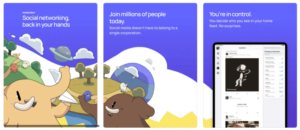
- Twitter has faced challenges with data security, leaving users vulnerable to phishing and hacking attacks. In contrast, Mastodon takes a proactive approach to data protection. By storing data on different servers belonging to various instances, Mastodon minimizes security risks, ensuring that user information is less susceptible to criminal misuse.
- While Twitter introduces new features but demands a monthly fee for access, Mastodon offers a truly free experience. Young people can enjoy the benefits of an open-source platform without any additional cost. Mastodon allows users to edit their content without reaching into their wallets, providing a user-friendly and cost-free environment.
- Mastodon shifts the power of content moderation to the users themselves. Unlike Twitter, where policies are enforced by a legal team, resulting in account suspensions or blocks, Mastodon empowers its community members to enforce rules, prohibit improper acts, and remove content that incites hatred. This user-driven approach fosters a sense of community responsibility.
- Mastodon operates as a non-profit organization, prioritizing user experience over profit. This means no subscriptions or ads cluttering the platform. Young workers can enjoy an uninterrupted browsing experience without the intrusion of advertisements, creating a more authentic and focused social networking environment.
